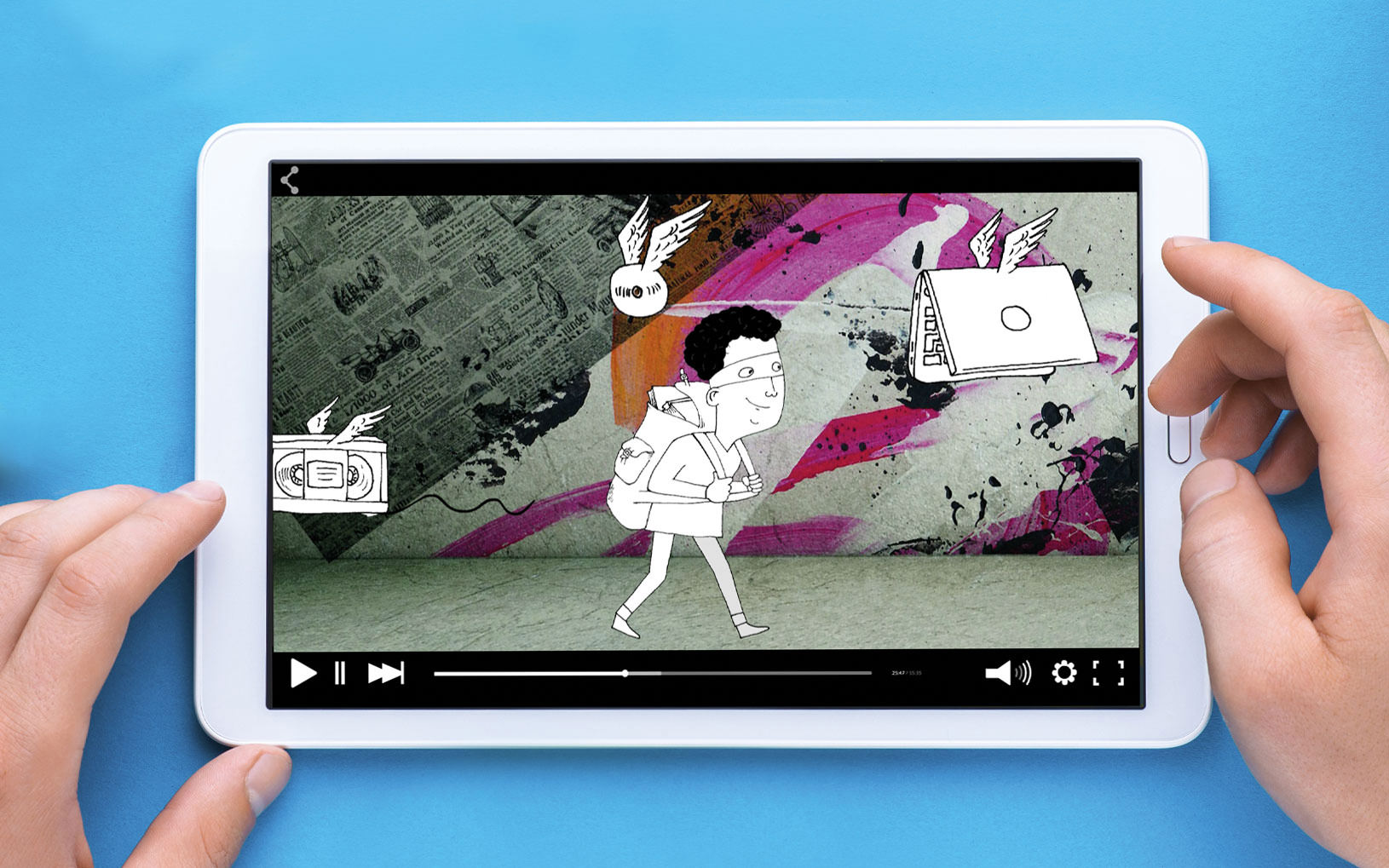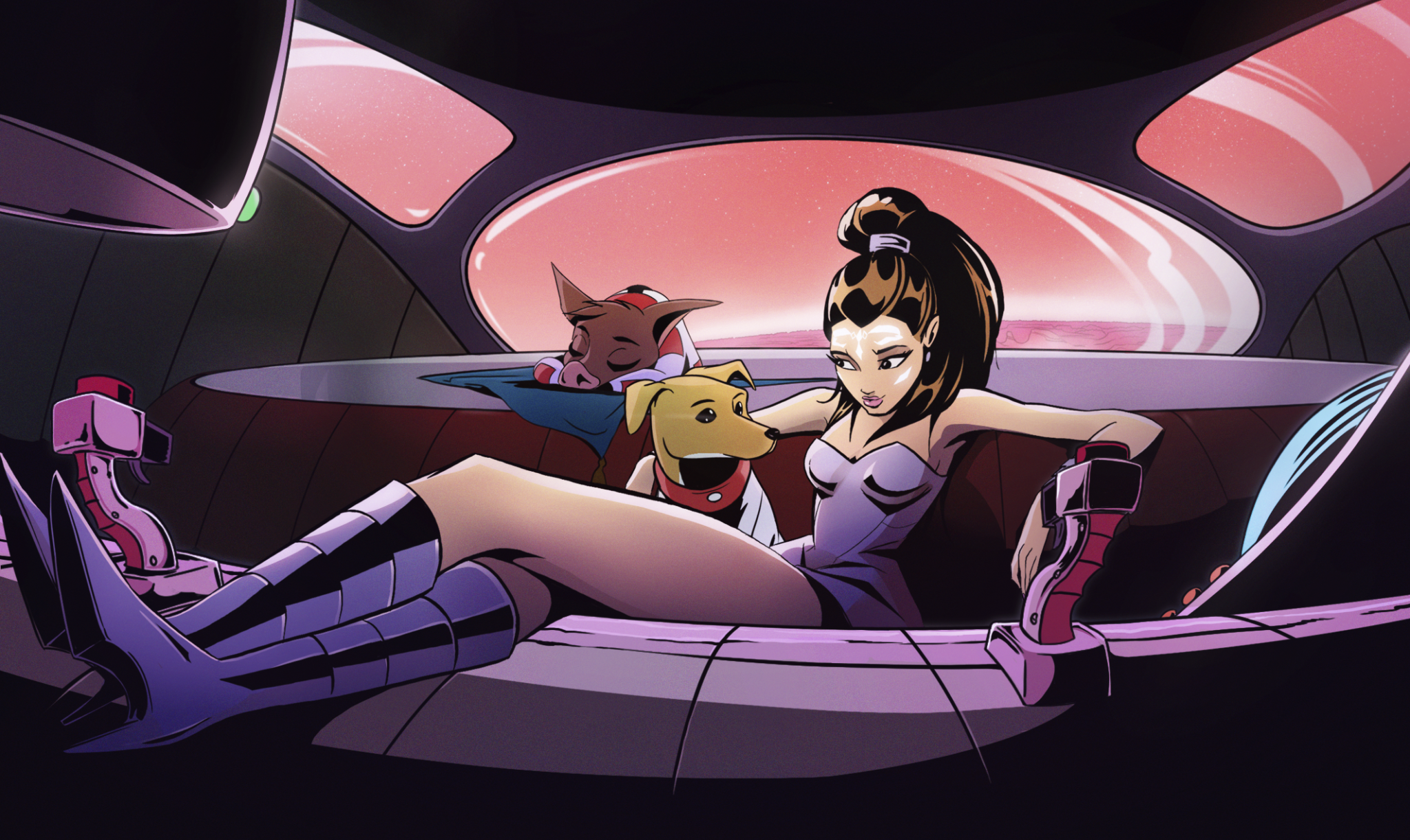Thinking about producing an animation?
Animation can be a really useful tool that allows you to express your message in an engaging and dynamic way… but it can be quite daunting!
So our talented team of animators has put together a handy list of the top 6 things to think about before you embark on an animation project.
1 – BRING IT TO LIFE
llustration and still images can be a great tool to capture and ignite imaginations. But animation will keep people captivated, and make messages more relatable, simply through the power of movement. Animation allows you to express more coherently your messages, within an engaging and dynamic environment. Anything is possible through the medium of animation, the only limit is from your own imagination.
2 – PLAN EVERYTHING
Always start with a creative meeting, so everyone is on the same wavelength. Animation is broken down into 3 main stages. Pre-production, production and post production. Usually you want to complete one segment before jumping onto the next one.
- Pre-production is script, concept/character design, action script, storyboard, audio, animatic, asset creation.
- Production is the animation itself, background design can also be included here (but should be started in the pre-production phase).
- Post Production is the compositing stage where everything gets brought together to create the final product!
3 – ART STYLE IS IMPORTANT
If it’s a younger audience, going for bright colourful and simple kind of style works well. Peppa Pig and Hey Duggie is a great example of this. Corporate and explainer videos are more vectorised and simplistic, so it has a general appeal to everyone watching it for educational purposes.
If you want to have textured, painterly artwork styles in your animation it is helpful to restrict it to the backgrounds, keep anything that needs to be animated in clean and simple styles (it’s much easier to animate!)
4 – PICK THE RIGHT PROGAMME
Different programs have different strengths…
- After Effects – Lots of useful plugins, so can be really versatile. A lot of studios use after effects as their go to, due to it’s versatility with the adobe suite.
- Harmony (Toonboom) – Has become industry standard for cartoon shows. There’s a steep learning curve, but once your rigs are made, the characters can be handed out easily to animators. So great for big teams working on the same project. Also can do frame by frame animation.
- Animate – It’s a little bit dated now, but recent updates are making it better. Really good for fast simple animation. Drawing tools are a bit limited though.
- TV Paint – Lot of great frame by frame animation can be done using TV Paint.
- Moho – Is a great lil software. But tutorials are hard to come by. Great for freehand drawing and is super affordable.
- Blender – Totally free and a very good starting point to dip your toes into 3D animation – though the interface can be daunting at first!
- Procreate – An affordable option for experimenting with animation on handheld devices – perfect for drafting out ideas on the go or for smaller gif projects.
- 3DS Max, Maya and Cinema4D – These are all industry standard programs for large scale 3D animations!
5 – ALLOW ENOUGH TIME FOR YOUR PROJECT
The time it takes to produce an animation varies massively. If you needs the animation within a tight deadline, you’ll definitely need to have more people on the project. Meeting deadlines is always the aim, but the more time you can allow for a project the better the result will be in terms of quality.
6 – KNOW YOUR SIZES
Typically animations are created at 1920×1080, but it’s always important to know what you’re producing the animation for. This is so that you can make sure all the artwork is created to the right size. Otherwise your compositer is going to have a breakdown!
Contact [email protected] for more info on how we can help you with your upcoming animation project in USA, UK, Spain, Gibraltar, Singapore or anywhere else in the World.